Goodreads is one of the largest social networks for book lovers, offering authors an excellent platform to promote their work and engage with readers. Listing your book on Goodreads can significantly increase visibility and help connect with your target audience. This article provides a detailed step-by-step guide on how to list your book on Goodreads, along with some tips to maximize its exposure.
Why List Your Book on Goodreads?
Goodreads offers a variety of benefits for both indie and traditionally published authors:
- Increased visibility: Millions of avid readers use Goodreads to discover new books.
- Social proof: Readers leave reviews and ratings, helping others decide whether to pick up your book.
- Community engagement: Authors can interact directly with readers through forums, book groups, and Q&A sessions.
- Promotional tools: Goodreads offers features like giveaways, widgets, and book clubs that can boost your book’s reach.
Whether you’re a first-time author or a seasoned writer, Goodreads is a valuable platform for building your book’s presence and reaching a wider audience.
Prerequisites Before Listing a Book
Before you can list your book on Goodreads, you need the following:
- Published book: Your book must have been published or be scheduled for publication with a confirmed ISBN or ASIN.
- ISBN or ASIN: If your book is self-published through Amazon’s Kindle Direct Publishing (KDP), it will have an ASIN. Traditional publishers provide an ISBN.
- Cover art: An attractive cover is essential for listing your book. Ensure it’s in high resolution (usually at least 1000×1500 pixels).
- Book metadata: Have key details ready, such as the book’s title, author, book description, publication date, and genre.
Once you have these prerequisites, you are ready to add your book.
Step-by-Step Guide to Listing Your Book
1. Creating an Author Account
To list your book on Goodreads, you must first have a Goodreads Author account. Here’s how to create one:
- Sign up on Goodreads: If you don’t already have an account, visit Goodreads.com and create a new user account using your email or social media profile.
- Claim Your Author Profile: If your book is already listed by someone else (like your publisher), you can claim the author page by:
- Searching for your book in the Goodreads search bar. Search using the book title, author name or ISBN.
- Clicking on your name as it appears under the book’s details.
- Scrolling to the bottom of your profile and selecting “Is this you? Let us know!”.
- Wait for Approval: Once Goodreads approves your claim (this can take a few days), you’ll officially have an Author profile.
2. Adding a Book
If your book isn’t already listed, you can manually add it by following these steps:
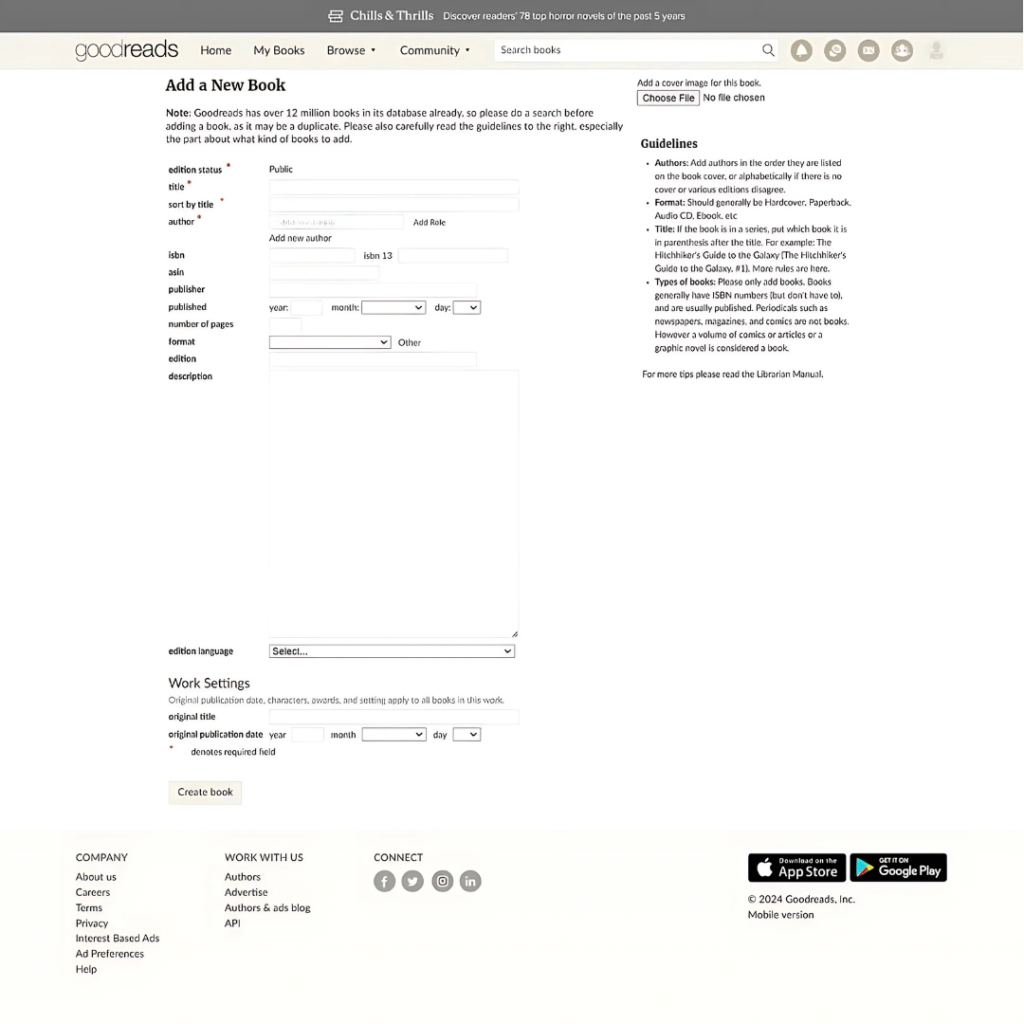
- Navigate to the ‘Add a New Book’ Page: Log in to your account and go to the Add a Book page.
- Input Book Details:
- Title: Enter the book’s exact title.
- Author: Your name, as it appears on the cover.
- Publication Date: Add the book’s publishing date.
- ISBN/ASIN: Add your book’s unique identifier.
- Edition: If you’re listing a specific edition, specify whether it’s a paperback, Kindle, hardcover, etc.
- Cover Image: Upload your book cover.
- Description: Write a captivating description (more on this in the next section).
- Save: Once all the information is entered, click “Save.” Your book is now listed on Goodreads!
3. Adding a Book From Goodreads Mobile App:
If you want to add your book to Goodreads from your mobile phone, follow these steps.
- Sign in to your account on the mobile app.
- Tap the “+” icon at the top.
- Scan the book’s barcode.
- Confirm the book details.
4. Additional Steps:
- Add book details (e.g., publication date, publisher, pages).
- Choose shelves (e.g., “Read”, “Currently Reading”, “Favorite”).
- Write a review or rating (optional).
Tips:
- Ensure the book isn’t already listed under a different title or author.
- Use the correct author name and formatting.
- Add relevant genres and tags.
How to Link Your Book to an Author Profile?
After adding your book, ensure it links to your author profile:
- If the book is under your name but not connected to your author profile, go to the book page, click on your author name, and select “Is this you? Let us know!” as mentioned earlier.
- Once verified, all future books you add will automatically link to your author profile.
Optimizing Your Goodreads Book Listing
Simply adding your book isn’t enough to attract readers. Here’s how to optimize your listing for maximum impact.
1. Crafting a Compelling Book Description
Your book description is often the first thing a potential reader will see. Make it count:
- Hook the reader: Start with a powerful hook that captures attention.
- Summarize without spoilers: Give a clear idea of what the book is about, but don’t give away key plot points.
- Use endorsements: If your book has been praised by other authors or publications, include those quotes.
2. Adding Keywords and Tags
Keywords and tags help readers find your book through Goodreads search. Use terms related to:
- Genre (e.g., “romance,” “sci-fi”)
- Themes (e.g., “friendship,” “self-discovery”)
- Settings (e.g., “Paris,” “space”)
Research what your target audience is searching for and include these in your book’s metadata.
3. Utilizing the Goodreads Author Program
Joining the Goodreads Author Program gives you additional features:
- Blog: Start a Goodreads blog to share updates, and news, and connect with readers.
- Q&A sessions: Host Ask the Author sessions where readers can interact with you directly.
- Widgets: Add Goodreads widgets to your website or social media to direct readers to your book.
Promoting Your Book on Goodreads
Promotion is essential for getting your book noticed on Goodreads. Here are some key strategies.
1. Encouraging Reviews and Ratings
- Reach out to early readers: Send review copies to book bloggers, influencers, and your own followers.
- Engage with your readers: Respond to reviews, even critical ones, in a professional and friendly manner.
2. Goodreads Giveaways
Running a Goodreads Giveaway is one of the best ways to create buzz for your book:
- Goodreads will promote your giveaway to its massive user base.
- Readers can enter to win a free copy of your book, and many will add it to their “To-Read” lists, increasing visibility.
- Books that have been added to many “To-Read” lists are more likely to be recommended.
Note: Goodreads giveaways are only eligible in Canada and the US.
3. Engaging with Readers
- Join groups: Become an active participant in Goodreads groups related to your book’s genre or themes.
- Host discussions: Start a book discussion around your book or the topics it covers.
Troubleshooting and Best Practices
Even with proper steps, you may run into issues. Here’s how to resolve common problems:
- Wrong book information: If the book’s details are incorrect, you can edit it from the book’s page.
- Reviews not showing up: Sometimes reviews take a few hours to appear. If issues persist, contact Goodreads support.
- Delayed author profile approval: Author profile approvals can take up to a week. Contact Goodreads support if you experience long delays.
Listing your book on Goodreads is a crucial step in building your author platform and increasing your book’s exposure to readers worldwide. By following this step-by-step guide, optimizing your listing, and engaging with the Goodreads community, you can create lasting connections and grow your readership. Don’t forget to take advantage of promotional tools like giveaways and reviews to boost your book’s success.
By treating Goodreads as an active part of your marketing strategy, you can make the most out of this powerful platform and reach new readers every day.
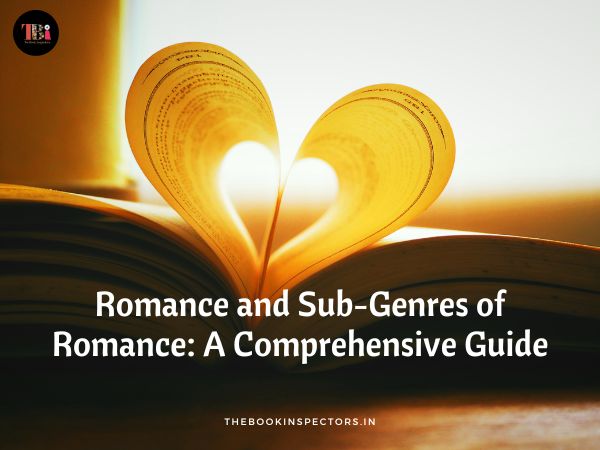
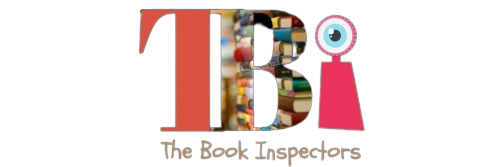
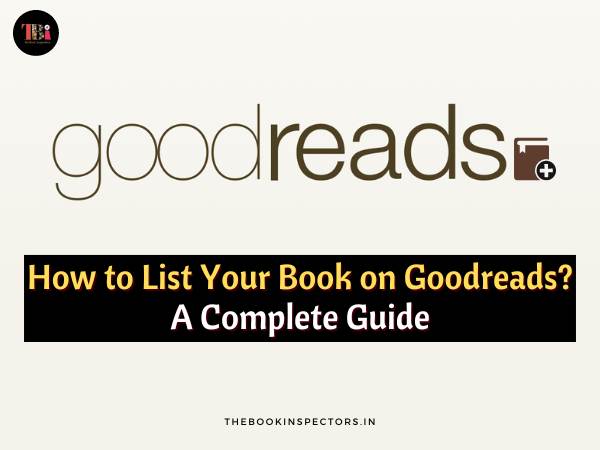
[…] How to List Your Book on Goodreads: A Complete Guide […]